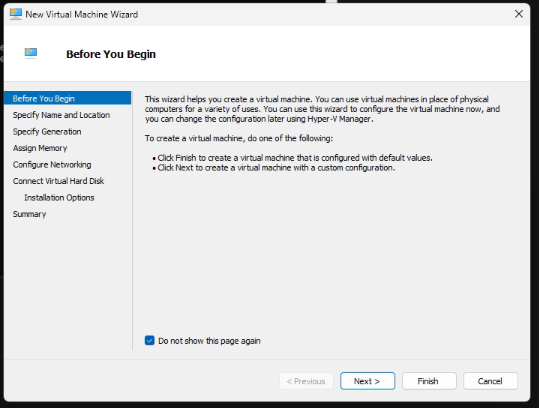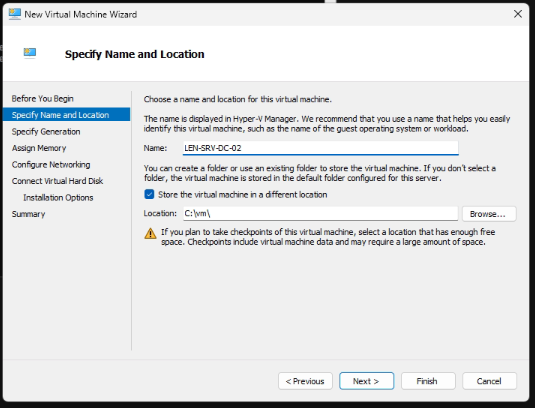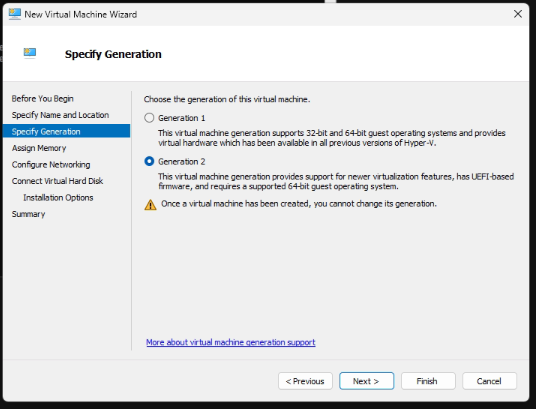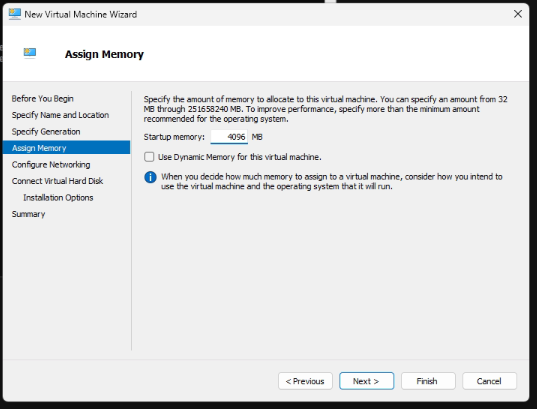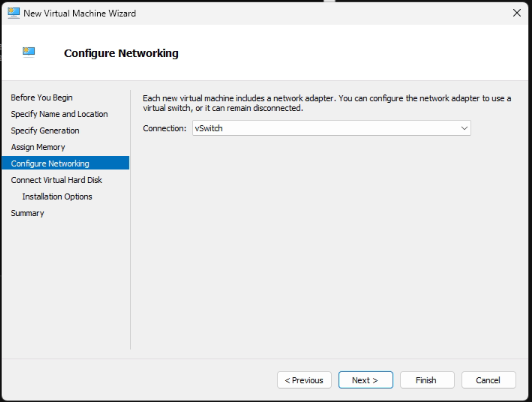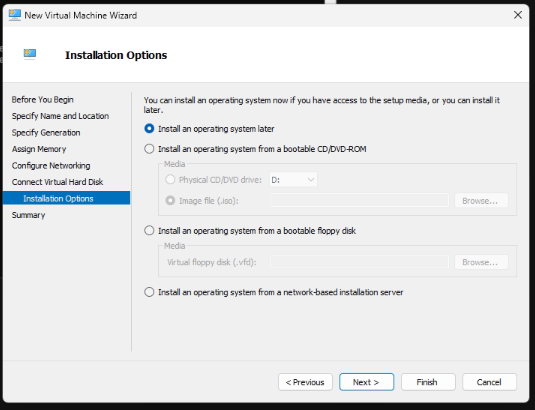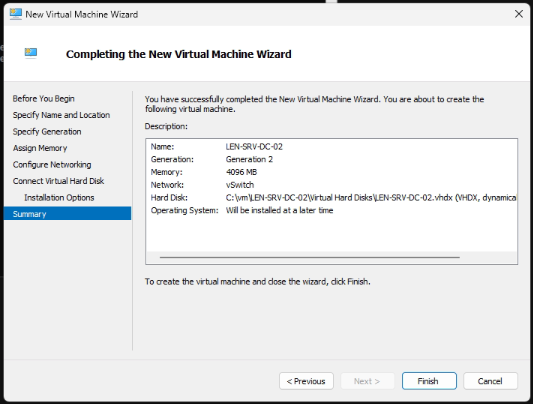On the right hand side, click “New” -> “Virtual machine..”
In the following wizard give the machine a name, set the RAM, and configure this settings for your needs.
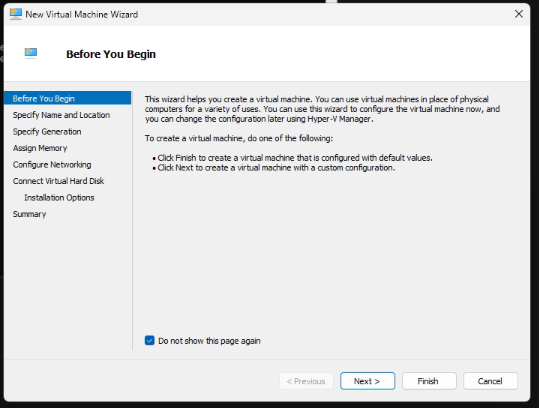
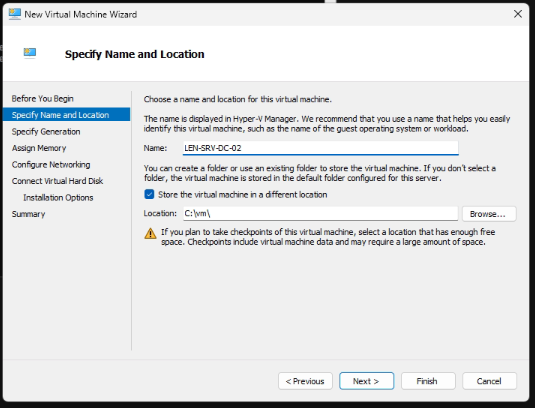
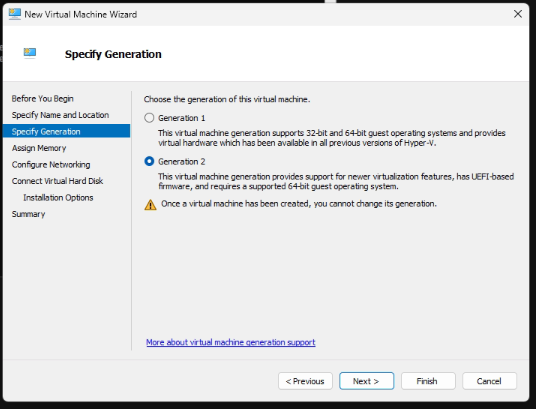
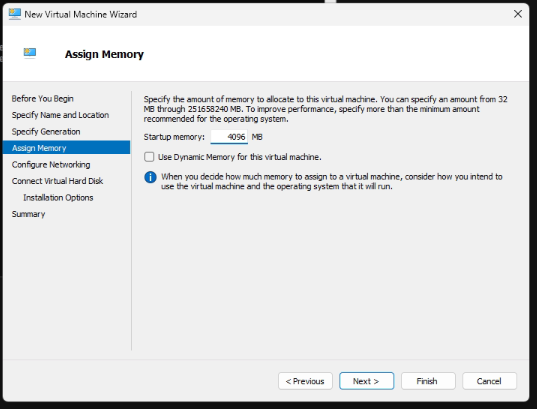
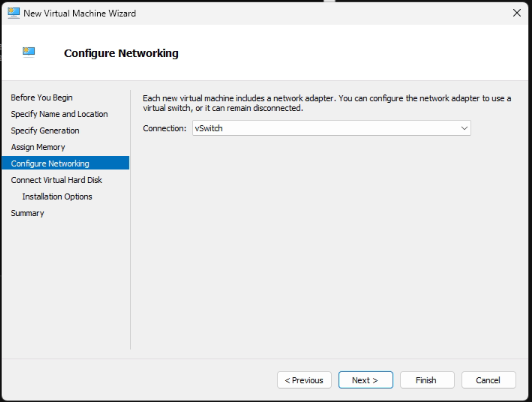
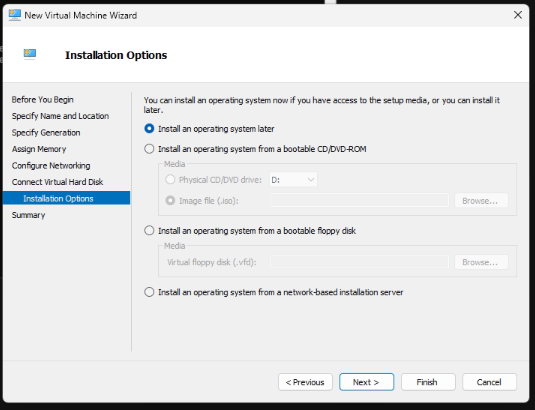
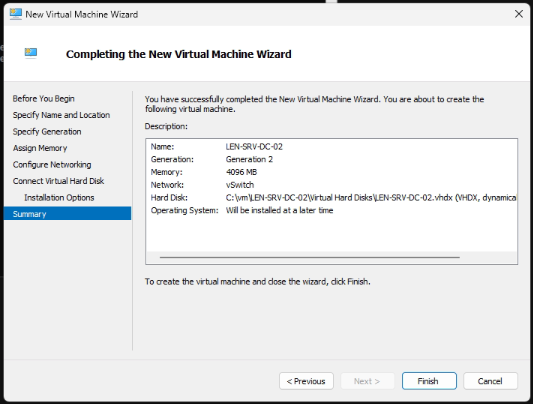
On the right hand side, click “New” -> “Virtual machine..”
In the following wizard give the machine a name, set the RAM, and configure this settings for your needs.